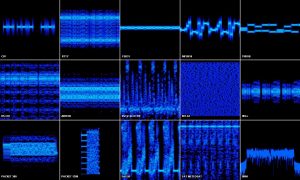DMR Contact Manager for Managing Codeplugs & Contacts
As I mentioned on this week’s PA DMR Check-In, the DMR Contact Manager software by N0GSG has advanced it’s capabilities significantly in the last year. At some point most of us end up needing to modify a codeplug for another radio, transfer a codeplug from one radio type to another, add or modify Contacts in a radio…. or many other “maintenance” tasks related to your DMR radio configuration. Contact Manager can be a huge help by saving a lot of keystrokes and frustration. It does direct downloads from RadioID.net making import of Contacts very simple. It’s available at http://n0gsg.com/contact-manager/ and is described as follows:
Updated 11-04-2018 – VERSION 2.61 RELEASED – NOW SUPPORTING DUAL-BAND MD-UV380, EXTENDED DMR DATABASE CAPABILITIES, EXPANDED ZONE WIZARD FUNCTIONALITY
DMR Contact Manager is a custom-designed software package designed for use with Connect Systems CS700/CS701/CS750/CS800/CS801/CS800D radios, as well as the Tytera MD-380/390/390GPS, TYT MD2017/MD9600, AnyTone AT-D868UV and AT-D858, Retevis RT3, and similar radios that use the RDT/RDB file formats. These units are MOTOTRBO-compatible DMR mobile radios suitable for both commercial and amateur radio applications.
Contact Manager makes it easy to maintain channel, zone, contact and call group information in these radios. It is fully compatible with the Ham-Digital and RadioID database systems and allows instant codeplug updates from a wide variety of sources.
The latest Contact Manager release supports channel editing (both individual and mass), importing, and exporting, as well as zone and scan list management for RDT and RDBfiles. It’s now a snap to move channels and zones between codeplugs – – and with Contact Manager’s built-in IntelliPaste functionality, associated contact information is always imported right along with channels whenever it’s needed – – so that your imported channels work right the first time!
Contact Manager also supports direct CSV contact data export to support radios that require a separate CSV file for contacts, such as the MD-9600, MD-2017, MD-UV380, and so forth.
11/20/2018 Check Ins
| KC3JNW |
| KC3LEE |
| KC2LEB |
| N3PVZ |
| KC2HIR |
| KZ3MW |
| KE3JH |
| KE2HO |
| K2KGF |
| N3BAH |
| KD2EWE |
| KC3EUJ |
| W0ROY |
| WB2HJQ |
| WA3YMM |
| N3KCR |
| N3YGH |
| N3NCG |
| N3ZLA |
| KB3ABO |
| KE3RG |
| KB3RBW |
| KC3BXD |
| KE3UC |
| AB3SU |
| AG3U |
| KC3GIO |
| WA3HVR |
New Wayne County DMR Repeater UPDATE
Hey y’all! Just a quick update. The KC3LEE repeater, located in Lake Ariel, PA, is now up and running with the following frequencies:
IN: 443.7250 OUT: 448.7250 Soon to CHANGE TO:
IN: 445.05625 OUT: 440.05625 CC8 (Change will occur after New Years.)
Color Code 8
NOW BRIDGED TO THE NEPA CLUSTER OF REPEATERS ON TS2/TG Local 2.
ALSO LOCAL COMMS ON TS2/LOCAL 9
Range is (So Far) Newfoundland to Damascus. East/west has not been extensively tested. Works just fine at McDonalds in Hamlin. LOL
Full-time Brandmeister Connection, all TGs available 24/7. 3142-PA State and 31425-PA Cross Mode are the two static TG’s, everything else is PTT.
We will be adding 20′ to the antenna in the next week or so, as soon as we can get the bucket truck to the tower. Enjoy… Hope this helps a few of you out there to free yourself from your HotSpot!
73 de KC3LEE
10/23/2018 Check-ins
GROUPS 1 &2 & EARLY CHECK-IN
K3NXU
KC3LEE
KZ3MW
GROUP 3
AB3SU
GROUP 4
KE3VC
KE3JH
KA3VE
KA3LAO
KC3RV
K3BMG
KB3RBW
KB3LMS
KC3LCD
K4ANW
GROUP 5
N3BLS
N2VAN
N3YZH
GROUP 6
WA3COP
WA2ZZN
WB2HJQ
W3DRV
W3ROY
W3ZR
OUT OF STATE
WA3KKB
“Can anyone hear me?” or “Polly want a cracker?” Use Parrot!
- Records your voice and sends it to a DMR network server, and then plays the audio back to you… and only you… about five seconds after you unkey your microphone
- Provides not only an indication of whether you are “making the repeater” or hotspot, but also at what degree of audio quality
- 9990 – (aka Parrot 1) This is the most widely accessible Parrot and will cause your voice packets to be transmitted by your repeater / hotspot up through the network to a DMR server and then back down again to your radio during replay
- 9998 – (aka Parrot 2 / Connect Query) This is used by the popular SharkRF openSPOT and some other hotspots to trigger a synthesized voice that will provide status details of the network connection
- 9999 – Echo (aka Audio Test) This is used by the popular SharkRF openSPOT and some other hotspots to produce a local “echo” of audio transmission. It does not transmit anything onto the DMR network.
- 9001 – Not a “parrot” but if sent to a SharkRF openSPOT will cause the openSPOT to speak its IP address… useful if you lose IP network connection from your web browser
ARRL Comments On FCC Enforcement Advisory Regarding Uncertified Radios
ARRL has taken a minor exception to the wording of a September 24 FCC Enforcement Advisory pertaining to the importation, marketing, and sale of VHF and UHF transceivers and is in discussion with FCC personnel to resolve the matter. The Enforcement Advisory was in response to the importation into the US of certain radio products that are not FCC certified for use in any radio service, but identified as Amateur Radio equipment.
“While much of this equipment is actually usable on amateur bands, the radios are also capable of operation on non-amateur frequencies allocated to radio services that require the use of equipment that has been FCC certified,” ARRL said. “Such equipment is being marketed principally to the general public via mass e-marketers and not to Amateur Radio licensees.”
ARRL said the upshot is that the general public has been purchasing these radios in large quantities, and they are being used on the air by unlicensed individuals.
“Radio amateurs have complained of increased, unlicensed use of amateur allocations by people who are clearly unlicensed and unfamiliar with Amateur Radio operating protocols,” ARRL said. But while it supports the general tenor and intent of the Enforcement Advisory, ARRL said it disagrees with the FCC on one point.
“In several places, the Enforcement Advisory makes the point that ‘anyone importing, advertising, or selling such noncompliant devices should stop immediately, and anyone owning such devices should not use them,'” ARRL pointed out. “The Advisory broadly prohibits the ‘use’ of such radios, but our view is that there is no such prohibition relative to licensed Amateur Radio use — entirely within amateur allocations — of a radio that may be capable of operation in non-amateur spectrum, as long as it is not actually used to transmit in non-amateur spectrum.
ARRL has had extensive discussions about this issue with FCC Wireless Bureau and Enforcement Bureau staff, and those discussions are ongoing.
“It is important to protect the flexibility of the Amateur Service as essentially an experimental radio service, but it is also very important to stop the unlawful importation and marketing of illegal radios in the United States and the use of those radios by unlicensed persons,” ARRL maintained. “We will keep our members informed as our discussions with FCC on this subject continue.”
Hotspots: What frequencies should you use?
DMR Simplex freqs
- 441.000
- 441.025
- 446.500
- 446.075
- 433.450
- 440.925 – 441.075 Digital simplex per ARCC (25 kHz spacing)
- 145.790
Below are the recommended simplex frequencies to be used with DMR in the United States and Canada. In addition to this information, please note the following radio configuration items:
Admit Criteria: For simplex operation please set this to “Always”
In Call Criteria: Please set to “TXI” or “Always” for simplex usage
| FREQUENCY | BAND | TALKGROUP ID | TIMESLOT | COLOR CODE |
| 441.0000 | UHF | 99 | 1 | 1 |
| 446.5000 | UHF | 99 | 1 | 1 |
| 446.0750 | UHF | 99 | 1 | 1 |
| 433.4500 | UHF | 99 | 1 | 1 |
| 145.7900 | VHF | 99 | 1 | 1 |
| 145.5100 | VHF | 99 | 1 | 1 |